Currently, you are in trial environment
Dear valued wareconn user:
Thank you for your support and using wareconn warranty cloud, we’ll keep doing our best to provide better service for you. In order to let every repair data under your control and send nootication if any abnormal situation occurs, 【Digital dashboard】function is officially released at 2022/11/7, below is the detailed information:
1. Abstract:
Digital dashboard visualize the real-time repair data and update every 2 minutes, all repair data will be under your control. Furthermore, digital dashboard is a customized dashboard, which can be modified based on customer needs.
2. Portal: Service center
3. Detail
1. By filtering condition first: Customer/Model/Start and end time, then click【Load data】
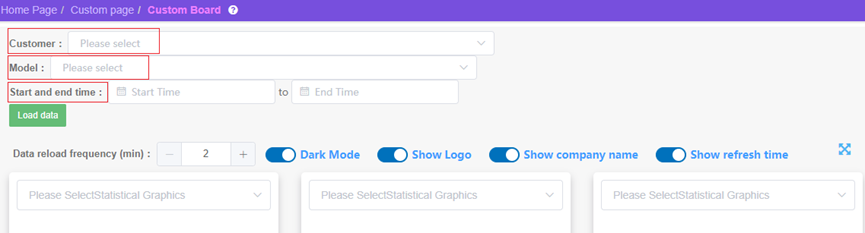
2. Click the empty part of the dashboard to load, and its frames will shown as yellow, click 【 】 to view all dashboards selected, (maximum: 6)
】 to view all dashboards selected, (maximum: 6)

3. Dashboard type:
3.1. Repair code: X axis: Code name, Y axis: Repair code's quantity in the last 7 days, description: The repair code's quantity in the period.
3.2. Repair location: X axis: Repair location, Y axis:Repair location's quantity in the last 7 days, description: The repair location's quantity in the period.
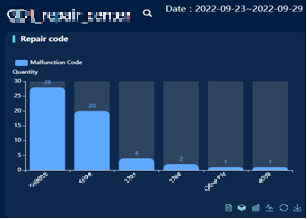
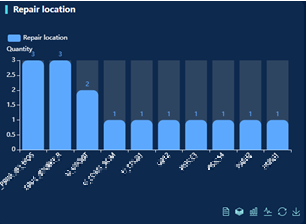
3.3. Disposition code: description: Percentages of disposition code in the last 7 days.
3.4. Yield rate: X axis: Day (Daily), Y axis: Percentage, description: Percentage of pass station in the last 7 days.
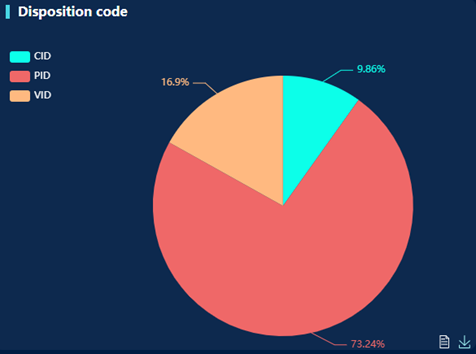

3.5. Working in progress (WIP): X axis: Day (Daily), Y axis: Quantity, description: WIP's quantity in the last 7 days.
3.6. Production per Day (Start from 07:00): X axis: Day (Daily), Y axis: Quantity, description: Daily production of the last 7 days.
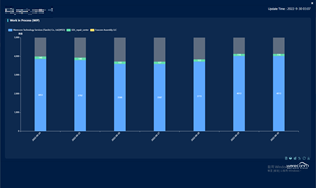
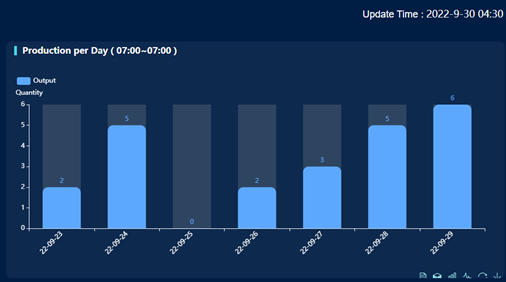
3.7. Received and shipped: X axis: Day (Daily), Y axis: Quantity, description: Quantity of service center received, shipped and unreceived in the last 7 days.
3.8. Station WIP:X axis: Station,Y axis: Quantity, description: Each station WIP's quantity in the last 7 days.

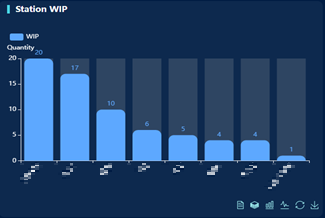
3.9. Station production: X axis: Station, Y axis: Quantity, time interval: last 7 days, description: Each station production in the last 7 days.
3.10. Station yield rate :X axis: Station, Y axis: Percentage, description: Percentage of pass station in the last 7 days.
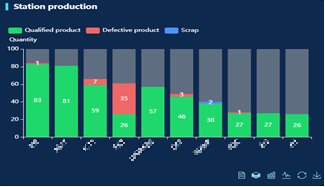
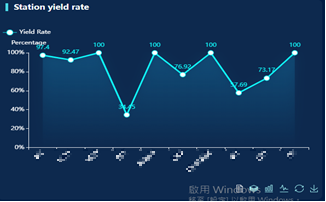
3.11. Station defective rate: X axis: Station, Y axis: Percentage, description: Percentage of fail to pass station in the last 7 days.
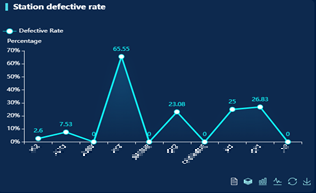
wareconn warranty cloud
2022/11/7